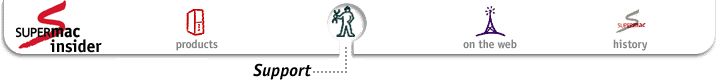Overview
Special Issues & Considerations
Installation Notes
Hardware Compatibility
Software Compatibility
Final Considerations
Introduction
Apple's official position regarding Mac OS 8.5 is that it is supported on Apple-branded PowerPC systems only. This statement, combined with UMAX' own support obligations and limitations, precluded Umax from officially supporting Mac OS 8.5 on the SuperMac computers.
The following information on using Mac OS 8.5 with the SuperMac computers is therefore provided as an informal courtesy to SuperMac computer users, not as an obligation nor as an official service or function of UCC Technical Support, nor as an endorsement of using Mac OS 8.5 on any UMAX SuperMac computer.
Overview
Like Mac OS 8.0 before it, 8.5 represents a significant change from its predecessor. Many familiar Finder features and options have been rearranged, and new ones have been added. Deeper, code-level changes also exist, and although these are not seen outwardly, they are felt in the form of snappier performance and smoother operation.
Basic internal testing has shown Mac OS 8.5 to be functionally compatible with all UMAX SuperMac computers. We strongly recommend that at least 24MB *physical* memory be installed in systems running Mac OS 8.5, and advises 32MB physical memory as the preferred amount. A configuration with only 16MB physical memory and 24 or 32MB Virtual Memory is inadequate and will likely prove to be unstable.
Because we already know that many of the software extras we've bundled with the SuperMac computers will require updates from their manufacturers to be fully compatible with Mac OS 8.5, our testing has focused on what may happen (the worst-case scenario, if you will) if one uses the UMAX-supplied versions with Mac OS 8.5. Our findings are detailed below. We strongly advise you to read the entire document before upgrading to Mac OS 8.5.
Special Issues & Considerations
I. AppleScript Memory Leak
A memory leak has been identified in AppleScript 1.3.2 under Mac OS 8.5. "Memory leak" is the term for what happens when an application or function consumes available memory each time it is invoked but fails to return it to the free memory amount when it is no longer needed. In time, all available memory is consumed. This can result in the application or function no longer working, system crashes, or freezes.
II. CDT and HFS+
As was first noted with the release of Mac OS 8.1, the last version of FWB CD-ROM ToolKit provided by UMAX (2.3.2) is not fully compatible with the HFS+ Extended Format. Specifically, CDT cannot store its data cache (used to accelerate CD-ROM access) on an HFS+ volume. For this and other reasons, we advise against using the HFS+ Extended Format.
III. Hard Drive Corruption
Shortly after Mac OS 8.5 was released, Apple confirmed a fault, first reported by Umax, within Disk First Aid's pre-installation check that could cause the active disk driver to essentially be lost. The result was the hard drive was neither bootable nor easily mountable. Although no drives were permanently lost in even the worst manifestations of the problem, resurrecting them could entail considerable effort, expertise, and time. Technically, this problem existed since Mac OS 8.1, but it did seem to become dramatically more prevalent with 8.5.
This issue was resolved with the Mac OS 8.5.1 update and has not recurred since.
Before Installation
As with any OS installation, you should fully back-up all important data which you would not want to lose to separate drives under your current operating system, and then remove those drives from your computer. The CD-R, Zip, Jaz, or SyJet removable formats would be ideal for these backups. If you are unwilling to take this step to protect your valuable and irreplaceable data, then you should go no further and should remain with your current operating system.
SuperMac J700, S900, and S910 owners should note that FWB recommends Hard Disk ToolKit version 2.5.2 (or later) for Mac OS 8.1 (or later).
After you have backed up all important data on separate drives and removed those drives from your system, check the amount of free space available on the hard drive on which you intend to install Mac OS 8.5. Mac OS 8.5 may require as much 250MB of disk space, depending on the format of the disk and the features and options you choose to install. If your hard disk has less than 250MB free, you will either need to remove files until 250MB is free or install Mac OS 8.5 on a different hard disk.
Installation
Mac OS 8.5 uses the same installer as Mac OS 7.6, 7.6.1, 8.0, and 8.1, with a few changes. For example, the key sequence COMMAND+SHIFT+K is no longer used to select a clean installation (that is, a complete, fresh System Folder as opposed to an update of an existing one); "Perform Clean Installation" is now available exclusively via the "Options" button when choosing the destination disk. UCC recommends that you select the "clean installation" option when installing Mac OS 8.5.
Another "Options" button will be available on the screen which prompts you to "Click Start to install Mac OS 8.5 on "[your hard drive]". Here, the "Options" button allows you to choose whether or not the installer will "Update Apple Hard Disk Drivers" and "Create [an] Installation Report". The latter is inconsequential, but allowing the installer to update one's hard disk drivers has been a sensitive issue in the past due to flaws in Apple's hard disk utilities.
Preliminary testing indicates that it is safe to allow the Mac OS 8.5 installer to update one's hard disk drivers if the installer is able to do so. That is, if the target hard drive is a model which is supported by the latest Apple Drive Setup utility. If your hard disk was last formatted or received a driver update from Apple's Drive Setup version 1.3.1 or later and you've selected "Update Apple Hard Disk Drivers," the installer will update your hard disk driver. If your hard disk was last formatted or received a driver update from FWB Hard Disk ToolKit or some other third-party utility, the installer will not update your hard disk driver.
After Installation
After installing Mac OS 8.5, you'll need to reinstall certain UMAX-specific extras. These include the IX Micro Twin Turbo software and CD-ROM ToolKit. As these are not components normally provided by Apple, Apple's installer will not take care of them for you. Also, when installing CD-ROM ToolKit or later, make certain that you also disable or remove the "Apple CD/DVD" extension. This extension cannot support the CD-ROM drives used in UMAX SuperMac computers, and may interfere with the CD-ROM ToolKit extension.
Hardware Compatibility
The SuperMac computers are based on improved versions of the Tsunami and Alchemy logic boards used in Apple's own Power Mac 9500 and 6400 (among others), so the basic compatibility and functionality of Mac OS 8.5 is the same with the SuperMacs as it is with many Apple systems. The question of hardware compatibility must therefore focus on the various extra components that have shipped with different SuperMac computer models.
Please note also that all compatibility statements below, unless otherwise noted, are based on cursory evaluations only and are not as authoritative as compatibility statements on Mac OS releases which UMax did support (System 7.5.3 to Mac OS 8.0). You may encounter issues which are beyond the scope of Umax' limited testing with Mac OS 8.5.
| Product | Compatible? | Notes |
| ASPD Secondary Processors | Yes | The MP hardware appears to be fully operational (Mac OS 8.5 is very MP-aware), but please also see the nPower Control software note in the software section, below. |
| Asante NIC-PCI 10BaseT Ethernet card | Yes | This card, which was included with the SuperMac C500e, C600e, C600x, and C600vPC models, appears to be fine under Mac OS 8.5. We anticipate that Asante will release a software update to ensure full compatibility with 8.5. |
| AsanteFast 10/100 Ethernet card | Yes | This card is fully compatible with Mac OS 8.5 when using the AsanteFast 10/100 PCI, Mac Edition, verion 3.1 software. (Officially, this card was never included with any C-series machine, but a few may have slipped in.) |
| CacheDoubler inline cache | Yes | No problems have been observed. As CacheDoubler is not OS-dependent, it should always be transparent to whatever version of the operating system is in use. |
| Diamond Supra 33.6 Modem | Yes | The basic functionality of this modem appears to be unaffected by Mac OS 8.5. Testing with the modem's bundled Faxcilitate software and ARA 3.0.1 have revealed no problems. |
| E100 Extended Performance card | Yes, see notes. | E100 SCSI: Compatible when using E100 SCSI 1.3.2 software. E100 Ethernet: Appears to be fully compatible when using the E100 Ethernet 2.3 extension. |
| E-Tech Gold 56K Modem | Yes | The basic functionality of this modem appears to be unaffected by Mac OS 8.5. Testing will continue on the communications and management software which comes bundled with this modem. |
| Global Village Internal Comm Slot II 33.6 modem | Yes | The basic functionality of this modem appears to be unaffected by Mac OS 8.5. Testing will continue on the communications and management software which comes bundled with this modem. |
| Global Village 33.6 SpeakerPhone Edition Modem | Yes | The basic functionality of this modem appears to be unaffected by Mac OS 8.5. Testing will continue on the communications and management software which comes bundled with this modem. |
| IX Micro Twin Turbo video card | Yes, see notes. | The Twin Turbo hardware is fully compatible with Mac OS 8.5, but a software update to version 4.0.6 will be required to ensure proper operation. |
| Matrox Mystique 220 video card | Yes | This card appears to be fully compatible with Mac OS 8.5 when used with its last released software. |
| Newer Technology MAXpowr Pro+ G3 Upgrade (UMAX Edition) | Yes, see notes. | While some evidence exists to suggest that this card may be problematic with certain timing-critical operations and applications under Mac OS 8.5, basic tests show it to be stable and reliable. Early versions of this card have been proven to be most stable when set to establish a 50MHz bus speed in the host computer. On the UMAX Edition card, this means setting Switch #2 to ON and leaving the other three OFF. (Please also see the MAXpowr G3 Control note in the software section, below.) |
Software Compatibility
This section focuses on compatibility of bundled software that has come with various SuperMac computers. Please note that no individual SuperMac computer model comes with all the software listed below.
Please note also that all compatibility statements below, unless otherwise noted, are based on cursory evaluations only and are not as authoritative as compatibility statements on Mac OS releases which UMax did support (System 7.5.3 to Mac OS 8.0). You may encounter issues which are beyond the scope of Umax' limited testing with Mac OS 8.5.
| Product | Compatible? | Notes |
| Adobe PageMill 2.0 | Yes | PageMill 2.0 appears to be fully compatible with Mac OS 8.5. |
| Asante NIC-PCI 2.4 | See notes. | The last released version of the driver software for this card, 2.4, appears to be functional with Mac OS 8.5, but we anticipate that Asante will release updated NIC-PCI software to ensure full compatibility with 8.5 in the near future. |
| Asante Fast 10/100 3.1 | Yes | Please see the Asante web site for the Asante Fast 10/100 3.1 software. This version is fully compatible with Mac OS 8.5. |
| Asante NetDoubler 1.5U | Yes | NetDoubler 1.5U appears to be fully compatible with Mac OS 8.5. |
| ClarisWorks 4.0 | Yes | All UMAX-bundled versions compatible; ClarisWorks 4.0v5 and 4.0v6 Updaters recommended (see Apple web site) |
| Casady & Greene ConflictCatcher 3 | No | Customers interested in new releases of ConflictCatcher may contact Casady & Greene. |
| Connectix SpeedDoubler 8 | See notes. | UMAX-bundled version not compatible; requires free 8.1.1 Updater (see Connectix web site). |
| Connectix VirtualPC 1.0 - DOS Edition | See notes. | While cursory testing indicates that all basic features and functions of VirtualPC 1.0 are intact and operational under Mac OS 8.5, Connectix advises upgrading to VirtualPC version 2.1.1 for full compatibility. Because of this, the UMAX-bundled version (1.0) will not be extensively tested. |
| E100 Software | Yes, see notes. | Compatible when used with the last released versions of all E100 software. |
| EarSaver 1.0.0 | Yes | EarSaver's developer, Synthetic Productions, has reported no issues with EarSaver and Mac OS 8.5 and suspects that none will arise. |
| Faxcilitate version 2.3.2 | Yes | Faxcilitate 2.3.2, which was included with the Diamond Supra 33.6 modems that came with a very small number of J700's, appears to be fully compatible with Mac OS 8.5. |
| FWB CD-ROM ToolKit (CDT) 2.3.2 | Yes, see notes. | Basic functionality appears to be intact, but CDT 2.3.2's data caching scheme (used to accelerate disk access) does not work if the cache file is located on an HFS+ Extended Format volume. Although basic testing has revealed no further problems with Mac OS 8.5 and the last CDT version provided by UMAX (2.3.2), FWB recommends that only CDT 3.0 or later be used with Mac OS 8.5. We must therefore defer to FWB and recommend that UMAX SuperMac owners contact FWB for CDT upgrades for use with Mac OS 8.5. |
| FWB Hard Disk ToolKit*PE (HDT) 2.0.6 | See notes. | FWB recommends that only HDT 2.5 or later be used with Mac OS 8.5. |
| FWB RAID ToolKit (RTK) 2.0.6 | See notes. | Although basic testing has revealed no concrete problems with Mac OS 8.5 and the last RTK version provided by UMAX (2.0.6), FWB recommends that only RTK 2.0.7 or later be used with Mac OS 8.5. We must therefore defer to FWB and recommend that UMAX SuperMac owners contact FWB for RTK upgrades for use with Mac OS 8.5. |
| IX Micro Twin Turbo software 4.0.2 | No, see notes. | Although basic testing has revealed no serious problems with Mac OS 8.5 and Twin Turbo software version 4.0.2 (the last version provided by UMAX), IX Micro advises upgrading to version 4.0.6 for full compatibility with Mac OS 8.5. |
| Mac OS Licensing Extension 2.0.2 | Yes, see notes. | No specific issues have been identified with Mac OS 8.5 and the Mac OS Licensing Extension, version 2.0.2. In the past, conflicts with this extension (which is not critical to the operation of your SuperMac) have involved other applications, such as Adobe Dimensions, and not the OS directly. |
| MegaPhone (originally from Cypress Research, now owned by Bing Software) | No | UMAX-bundled version not compatible with Mac OS 8.1 and later, according to MegaPhone's current owner. |
| Micromat TechTool Pro 1.0.7u | See notes. | The basic functionality of this release appears to be intact, but it cannot execute file tests on the new OS Finder and System file and has not been thoroughly tested. Customers are encouraged by both UMAX and Micromat to upgrade to TechTool Pro 2.1.1, which is Micromat's recommended version for use with Mac OS 8.5. |
| Motorola Math Library ("LibMotoSh" extension) | See notes. | This extension, which provides refinements and optimizations to certain math routines, is not actually required. Because the last UMAX-bundled version of this extension has been reported to be problematic under Mac OS 8.5 and may cause calculation errors regardless of the OS, we recommend that you not use it. |
| Newer Technology MAXpowr G3 control (1.3.2 or later) | Yes | Version 1.3.2 appears to be fully compatible with Mac OS 8.5. We recommend the following settings for maximum stability with the UMAX Edition card:
|
| Newer Tech Gauge Series - Cache-22 | No, see notes. | UMAX-bundled versions not compatible; requires version 1.5.3 or later |
| Newer Tech Gauge Series - Clockometer | No, see notes. | UMAX-bundled versions not compatible; requires version 2.0.3 or later |
| Newer Tech Gauge Series - RAMometer | No, see notes. | UMAX-bundled versions not compatible; requires version 1.3 or later |
| Now Contact/Up-to-Date | See notes. | Compatibility unknown. No longer being developed; will not be tested. |
| Now Utilities | No | Not compatible w/Mac OS 8.0 and later. |
| PowerFPU 1.2 | Yes, see notes. | PowerFPU's developer, John Neil & Associates, has stated that version 1.2 is fully compatible with Mac OS 8.5. |
| SuperMac nPower MP Software (for S900 & S910 dual-processor systems) | Yes, see notes. | Basic testing indicates that the nPower multi-processing and Control software is functional (Mac OS 8.5 is fully MP-aware), but we have observed anomalies in the processor usage tracking in the "MP Processor Utilization" graph. These tracking and graphing anomalies do not appear to affect actual performance or stability. |
| Symantec Anti-Virus for Macintosh ("SAM") version 4.5.1 | No | SAM 4.5.x is not compatible with Mac OS 8.5 and will not be updated. Symantec is encouraging users to upgrade to Norton Anti-Virus 5.0 and then apply the 8.5-compatible patch when Symantec releases it. |
| Symantec Norton Utilities for Macintosh version 3.5 | No | Version 4.0.1 or later is required for full compatibility with Mac OS 8.5 (see Symantec web site). (Version 4.0 is also compatible with Mac OS 8.5 but is known to be problematic with FWB HDT disk drivers unless the NDD Version 4.0.1 Updater is applied.) |
Return to top.
Final Considerations
As with any operating system release this major, there are likely to be factors which don't fit into any of the categories above. We think it's important to bring up the following considerations for any SuperMac computer user who is considering the installation of Mac OS 8.5, or who has already installed it and has questions.
- Read the Read Me Files!
The "About Mac OS 8.5" and "Installing Mac OS 8.5" files that come with Mac OS 8.5 are rife with important compatibility information. We strongly recommend that you read both files before installing Mac OS 8.5 and especially before contacting anyone for support. (The advice on "Installing Mac OS 8.5 on computers with Ultra Wide SCSI cards," fortunately, does not apply to the UMAX E100 Ultra Wide SCSI card.)
- Three Words: Memory, Memory, Memory!
Never underestimate the advantages of adding memory to your system. In addition to improving overall performance, more memory can also greatly increase the stability of any SuperMac computer. (We didn't design the J700, S900, and S910 to hold up to one gigabyte of memory for nothing.) It should be particularly noted that neither Virtual Memory nor RAM Doubler are substitutes for cold, hard DIMMs.
- Themes and Memory Consumption
While your system may have sufficient memory to run reliably with a bare-bones installation of Mac OS 8.5, there are elements of this OS release which can be surprisingly memory intensive. In particular, Mac OS 8.5's "Themes," which offer the ability to change the system font and enable on-screen font-smoothing, can significantly increase the Finder's memory requirements and bring low-memory issues that used to be in the background quickly to the fore. For example, if you opt to use "Sand" as your System font, turn on font smoothing, and begin to see apparent memory-related errors, you may need to either change your font settings via the new Appearance control panel or increase the amount of memory in your system.
Special thanks to Jeff Bagby @ Sony for supplemental field testing.