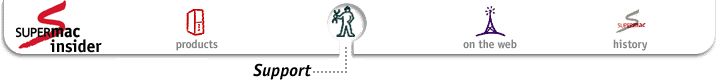The SuperMac J700, S900, and S910 are based on Umax' Tsunami logic board design. Though minor differences exist on the exact logic board used in each of these three models, memory expansion rules for one generally apply to all three. Specifically:
- J700 - 16MB interleaved DRAM soldered to logic board, 8 DIMM slots (1040MB maximum DRAM)
- S900 - 16MB interleaved DRAM soldered to logic board, 8 DIMM slots (1040MB maximum DRAM)
- S910 - no memory soldered to logic board, 8 DIMM slots (1024MB maximum DRAM)
DIMM slots are identified, from bottom to top (or left to right in the J700), as A1, A2, A3, A4, B1, B2, B3, and B4. All slots are functional and need not be loaded in any particular order. However, certain rules should be followed in order to acheive maximum possible performance:
- Interleaving - DRAM is interleaved by placing paired DIMMs (same capacity, same speed) in numerically corresponding slots (i.e., A1 & B1, A2 & B2, A3 & B3, and A4 & B4). Thus, if one had two 32MB DIMMs and placed the first in slot A4, the second should be placed in slot B4. The result will be approximately 15% higher memory throughput than with non-interleaved memory.
Interleaved memory operates at this higher performance threshold regardless of whether all memory in the system is interleaved. If, for example, one has three 32MB DIMMs installed and two of these are paired in corresponding slots and the third sits independently in a third slot, only the first two will be interleaved and the performance boost will only occur in read/write operations to the first two DIMMs (and to the 16MB on the logic board in a J700/S900). Because memory allocation is somewhat dynamic within a session, is would be very difficult to predict whether or not 100% of a given application's memory operations are transpiring within an interleaved space.
The TechTool Pro utility bundled with all SuperMacs, as well as later versions of Apple System Profiler, will identify and report which DIMMs installed in your SuperMac are interleaved.
- Bus Termination - The DRAM slots represent one end of the computers internal data bus. Slot B4 is literally the end of the end, and is therefore the one DIMM slot that should be filled even if no other is. Bus termination is not as critical an issue in this example as, say, SCSI Termination, but in rare circumstances rearranging DIMMs in this manner has seemed to solve minor problems and increase stability.
- Use of EDO Memory - EDO (Extended Dynamic Output) memory may be installed and interleaved in these systems, but it will only be recognized as standard Fast Page memory. EDO is a subset of the Fast Page specification (in other words, all EDO memory is Fast Page memory, but not all Fast Page memory is EDO memory), and one which the J700, S900, and S910 simply do not recognize. When a DIMM is installed, the memory controller on the logic board communicates with the control chip on the DIMM to determine what type of memory it is. Once the memory controller reads the bit which indicates that it is Fast Page memory, it accepts this and does not read any further. If it were to read further, the next bit it would encounter would be the one that identifies the DIMM as EDO -- but since these systems do not support EDO memory, they would not know what to make of that bit even if they did read it. Use of EDO memory in the J700, S900, and S910 should have no adverse effects, but it may cost marginally more than standard Fast Page memory.
Please see also SuperMac Memory Information for additional info relevant to all SuperMac computers.