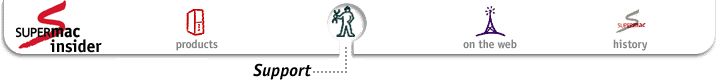To be guaranteed compatible in the full line of SuperMac computers, DRAM (Dynamic Random Access Memory) DIMMs (Dual Inline Memory Modules) must to be buffered, 5-volt, 64-bit wide, 168-pin with 70 nanosecond (ns) access time or faster. While both 2K or 4K refresh mode memory can be used, there have been some reports of 4K DIMMs being being read as half their true capacity by the system. It should be noted that unplugging the computer, pressing & holding the CUDA Reset button for five seconds, and plugging the computer back in has resolved the memory reading problem in nearly all scenarios in which it was encountered. DIMMs of questionable specifications can be identified by determining the relative positions of two "keys" along the contact edge of the DIMM.
The illustration below shows the proper orientation of the DIMM keys. These keys both enable one to visually identify compatible DIMMs and physically prevent one from installing incompatible DIMMs (or installing compatible ones backwards). Note that the first notch (Buffered) is in the center of the key area while the second notch (5.0V) is to the left of the key area. Both key notches must be in the correct positions for the DIMM to be usable in the SuperMac computers.
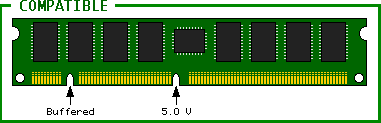
Conversely, the below illustration shows incompatible DIMM notch key orientation. A DIMM which has one or both key notches in any one of the four positions shown below is incompatible with the SuperMac computers.
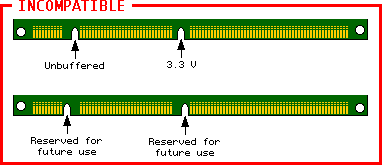
Regarding EDO (Extended Dynamic Output) vs. Fast Page memory: Because the EDO specification is a subset of the Fast Page DRAM specification, a system which supports Fast Page memory, but not EDO, will recognize EDO memory as Fast Page with no ill effects. It will simply be unable to take advantage of the slight performance increase offered by EDO. At the same time, SuperMac Fast Page memory systems support the interleaving of that memory (either Fast Page or its subset, EDO), thus attaining essentially the same performance increase through different means. In the SuperMac line, the C Series computers and the J710 take explicit advantage of EDO memory (but cannot interleave it or standard Fast Page DIMMs).
For additional memory information specific to your computer, please see the KnowledgeBase or the following supplemental reports:
In order to ensure proper seating of DRAM DIMMs:
- Make sure the DIMM socket gray locking tab (on the main logic board) is in the down or unlocked position.
- Press the DIMM into the slot and confirm correct alignment. Be certain that the tabs on the end of the DIMM slide into the grooves at each end of the DIMM slot. It's easy to twist the DIMM in the slot (i.e., one tab could be in the guide for slot A1 and the other tab will be in the guide for slot A2).
- Place the heel of your hand on the end of the DIMM toward the slot guide without the locking tab. Press FIRMLY. There should be an audible SNAP as the DIMM is seated.
- Rock the DIMM toward the slot guide with the locking tab. There will be a softer snap as the DIMM seats and the locking tab will spring up to the vertical or locked position as the connection is made.
- If it does not seem possible to install the DIMM fully into the slot, check the key notch positions against those in the illustrations above. Verify that the first key notch (Buffered) is in the middle of the key area and that the second key notch (5.0V) is to the left edge of the key area. If the notch positions on the DIMM(s) in question do not match the above illustration, the DIMMs are the wrong type and cannot be installed.
- If the memory appears to be compatible and is seated properly but is not fully recognized by the computer, unplug the computer and press & hold the CUDA Reset button on the logic board for five to ten seconds. This procedure has been used reliably both inside and outside of Umax to resolve virtually all memory recognition issues.
top
UMAX Computer Corporation successfully tested the following DRAM DIMMs as indicated by the vendor name and component manufacturer name.
Please note the following:
- We have received reports from The Chip Merchant and SpecTek that SpecTek 64MB DIMMs (5-volt, EDO, 8x64, 60ns) do not work in any SuperMac computers (though SpecTek's 32MB and 16MB DIMMs seem to work fine).
- IBM DRAM chips have been removed from the table below because, as of this writing, they are not compatible running at CPU speeds above 150MHz.
| Tested DIMMs by Manufacturer | ||
| DIMM Manufacturer | DIMM Size | Memory Chip Manufacturer |
| ADVANTAGE MEMORY CORP. | 16MB | Siemens |
| 32MB | TI | |
| 64MB | Micron | |
| 16MB EDO* | TI | |
| 32MB EDO* | Siemens | |
| 64MB EDO* | Micron | |
| CENTON | 8MB | unknown |
| 16MB | Samsung | |
| 32MB | Siemens | |
| 64MB | TI | |
| CUBIG | 4MB | Hyundai |
| 16MB | Mitsubishi | |
| KINGSTON | 8MB | Toshiba |
| 32MB | Samsung | |
| 64MB | Toshiba | |
| MICRODYNE | 64MB | Toshiba |
| NEWER TECHNOLOGY | 8MB | TI |
| 16MB | TI | |
| 32MB | TI | |
| 64MB | TI | |
| 128MB | TI | |
| PNY | 8MB | Hyundai |
| Precise Technologies | 32MB | unknown |
| 16MB | Siemens | |
| 32MB | Samsung | |
| 64MB | TI | |
| SAMSUNG | 8MB | Samsung |
| 16MB | Samsung | |
| SOUTHLAND | 4MB | Fujitsu |
| 8MB | Samsung | |
| 16MB | Toshiba | |
| 32MB | LGS | |
| 64MB | Samsung | |
| TECHWORKS | 8MB | Motorola |
| 16MB | Samsung | |
| 32MB | TI | |
| 64MB | NEC | |
| UNIGEN | 8MB | Panasonic |
| 16MB | Siemens | |
| 32MB | NEC | |
| 64MB | Panasonic | |
| VIKING | 8MB | TI |
| 16MB | TI | |
| 16MB | Fujitsu | |
| 32MB | Goldstar | |
| 32MB | Mitsubishi | |
| 32MB | Samsung | |
| 64MB | TI | |
| *J700, S900, and S910 SuperMacs can use EDO memory but are unable to take advantage of its performance improvements. EDO memory can be interleaved on the J700, S900, and S910 logic board because the EDO specification is a subset of the Fast Page DRAM specification. | ||
top