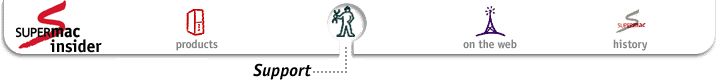Front Bezel Removal
The front bezel must be removed in order to access the floppy disk drive or most other drives in the main drive cage or lower drive bay. The instructions below assume that one has already removed the side panel and opened the S900. If not, please see Opening the S900.
There are three catches which must be released in order to remove the front bezel, along the left front edge of the S900, as shown below. Removal of the front door, as in the example below, is generally not necessary (and not advised, since the door pins are fairly brittle).

Releasing these is much easier than removing the side panel; simply depress each while guiding the bezel slightly foward (enough to clear the catch, but not so much as to place excessive strain on the remaining latches).



Once all three latches have been released, swing the bezel forward, using the right edge latches as a hinge. Once the bezel has been opened 45 to 60 degrees, it should lift off very easily.

Continue to S900 Floppy Drive removal Continue to S900 Drive Cage removal
Back to S900 tour index